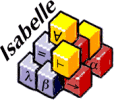General
Isabelle supports the three main platform families: Linux, Windows, macOS. The platform-specific application bundles include sources, documentation, and add-on components. A few extra dependencies are explained below. There is also a self-contained Docker image (without GUI support).
Individual Isabelle distribution files are available for reference: in practice it is sufficient to download the main "apps" below. Past releases are available from the distribution archive. Further technical background information may be found in the Isabelle System Manual.
Docker: Headless Ubuntu Linux
Requirements
- Docker container for the host operating system
- Docker image for Isabelle
Installation
The Docker image contains Ubuntu Linux 20.04 with Isabelle2021. It can be used, e.g. on another Linux host like this:
- docker pull makarius/isabelle:Isabelle2021
- docker run makarius/isabelle:Isabelle2021
That provides command-line access to the regular isabelle tool wrapper, with indirection through the Docker container infrastructure.
Linux
Requirements
- Isabelle2021_linux.tar.gz
- Perl 5.x with libwww
- Proper Window manager / Desktop environment that works with Java/AWT/Swing
- TeXLive for Isabelle/LaTeX document preparation
Installation
The bundled archive contains everything required for Isabelle on Linux. It can be unpacked into an arbitrary directory like this:
- tar -xzf Isabelle2021_linux.tar.gz
The Isabelle/jEdit Prover IDE can be invoked like this:
- Isabelle2021/Isabelle2021
Other Isabelle command-line tools can be invoked from the terminal like this:
- Isabelle2021/bin/isabelle
Windows (8.1, 10)
Requirements
- Isabelle2021.exe
- MikTeX for Isabelle/LaTeX document preparation
Installation
The self-extracting archive contains everything required for Isabelle on Windows PCs. It can be unpacked into an arbitrary directory. The installer starts the Isabelle/jEdit Prover IDE automatically for the first time. It also creates a desktop alias to the main executable for later use.
Isabelle2021\Cygwin-Terminal allows to run Isabelle command-line tools, as known from Unix.
Isabelle2021\Cygwin-Setup allows to modify the Cygwin installation of Isabelle, e.g. to add further packages manually.
Note: The Isabelle application lacks developer signatures and certificates, so Microsoft rejects it by default. Running it for the first time requires some careful clicks in the proper spots.
Note: The Windows 10 Defender may prevent external provers from working properly (e.g. for sledgehammer or the smt proof method). In that case the whole Isabelle application directory should be excluded from Virus & threat protection.
macOS (10.13, 10.14, 10.15, 11 — Intel or Apple Silicon)
Requirements
- Isabelle2021_macos.tar.gz
- MacTeX for Isabelle/LaTeX document preparation
Installation
The bundled archive contains everything required for Isabelle on Macintosh computers. The Isabelle application can be placed into the /Applications folder and started as usual.
Note: The Isabelle application lacks developer signatures and certificates, so Apple rejects it by default. See also the document Safely open apps on your Mac, notably the last section "How to open an app that hasn’t been notarized or is from an unidentified developer". In short, it should work with the default security settings as follows:
- Open
Isabelle2021.appand Cancel the subsequent security dialog. - Open Security & Privacy in system preferences: section "Allow apps ..." at the bottom should list the blocked application (see screenshot).
- Click Open Anyway and provide further confirmations as required.